
LEVEL EDITOR

'Select All the Same' Button
A button that remains as a persistent UI element at the top of the tool - Allows the user to select all objects that match any currently-selected objects

Customisation Tab
User can edit the mesh and material of one actor, or multiple actors at once. Allows the changing of up to 3 materials of the static mesh (if the mesh has less than 3 materials, changes to the 'extra' materials have no effect)

Rotation Tab
User can set a 'Target Actor', then make any selected actors rotate to face the Target Actor. Also allows locking of one or more axes of rotation for this 'Look At' rotation

Categorisation Tab
User can rename one or multiple selected objects (renamed in the outliner). User can also add one or multiple objects to a new named folder in the outliner

Location Tab - Align
User can set the location of one selected actor. User can also set an 'Align Target' actor, then align other selected actors to this target, on one or multiple axes

User can distribute a group of actors along any axis. Can either be done by setting an 'Anchor' to distribute other actors from (using a range or interval lengths), or use 'Auto' distribution to use the bounds of the selected group itself
Location Tab - Distribute
Note: Many elements remain hidden until relevant objects are selected or interacted with
UI Layout

Customisation - Single actor

Customisation - Group of actors

Rotation - Look At and axes locking

Location - Move single actor, and auto distribution

Location - Anchor distribution
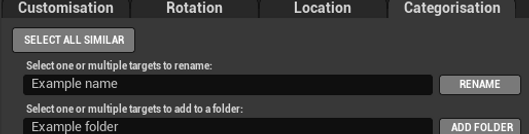
Categorisation - Rename actors and add to folder